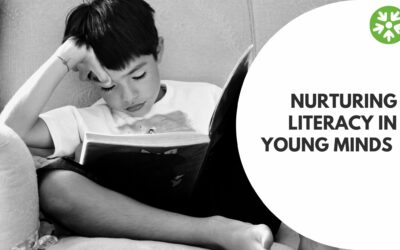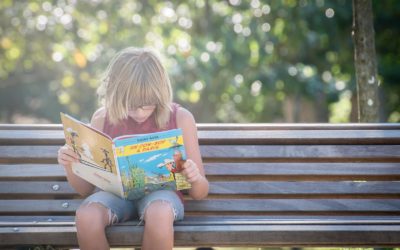Debra Bauder, Ed.D., Associate Professor at the University of Louisville recently spoke to a group of 50 education professionals in a lecture hosted by Langsford. She shared a wealth of information about Assistive technology, including apps that can help your child build their spelling skills. Here are her suggestions:
1.) Word Wizard
Available in the App Store for IPhone and IPad, this app has reading and spelling activities that increase in difficulty and can be expanded with your own spelling words, as a well as a talking Movable Alphabet that allows children to experiment.
2.) VocabularySpelling City
Available in the App Store and Google Play, this app uses over 40 different games to help improve your child’s spelling as well as vocabulary. This app even has reports available to help you monitor your child’s progress.
3.) Simplex Spelling
Available in the App Store, this app has over 450 high frequency words divided into 42 lists by spelling pattern and difficulty. Each list includes a lesson on the different phonograms, sounds, and spelling rules.
4.) Touch-type Read and Spell
Available in the App Store, this app is designed to boost reading and spelling skills as well as teacher touch-typing. Lessons are divided into “bite-sized” modules with positive feedback after each one.